如果开发者希望在 document 完成 unload 前向服务器发送数据,通常不能直接发起 asynchronous XMLHttpRequest 在unload 事件响应的回调函数中,这里因为浏览器会 abort 这样的请求。
通常为了实现这样的需求,有以下几种方式可供选择:
synchronous XMLHttpRequest
既然浏览器会 abort 掉 asynchronous XMLHttpRequest,那我们可以考虑发起 synchronous XMLHttpRequest 请求,在unload 或者 beforeunload 时间的回调函数中,这样的同步请求会阻塞住 document unload 的进程,直到请求的数据发送完成。
1 | window.addEventListener('unload', sendData, false); |
效果如下:
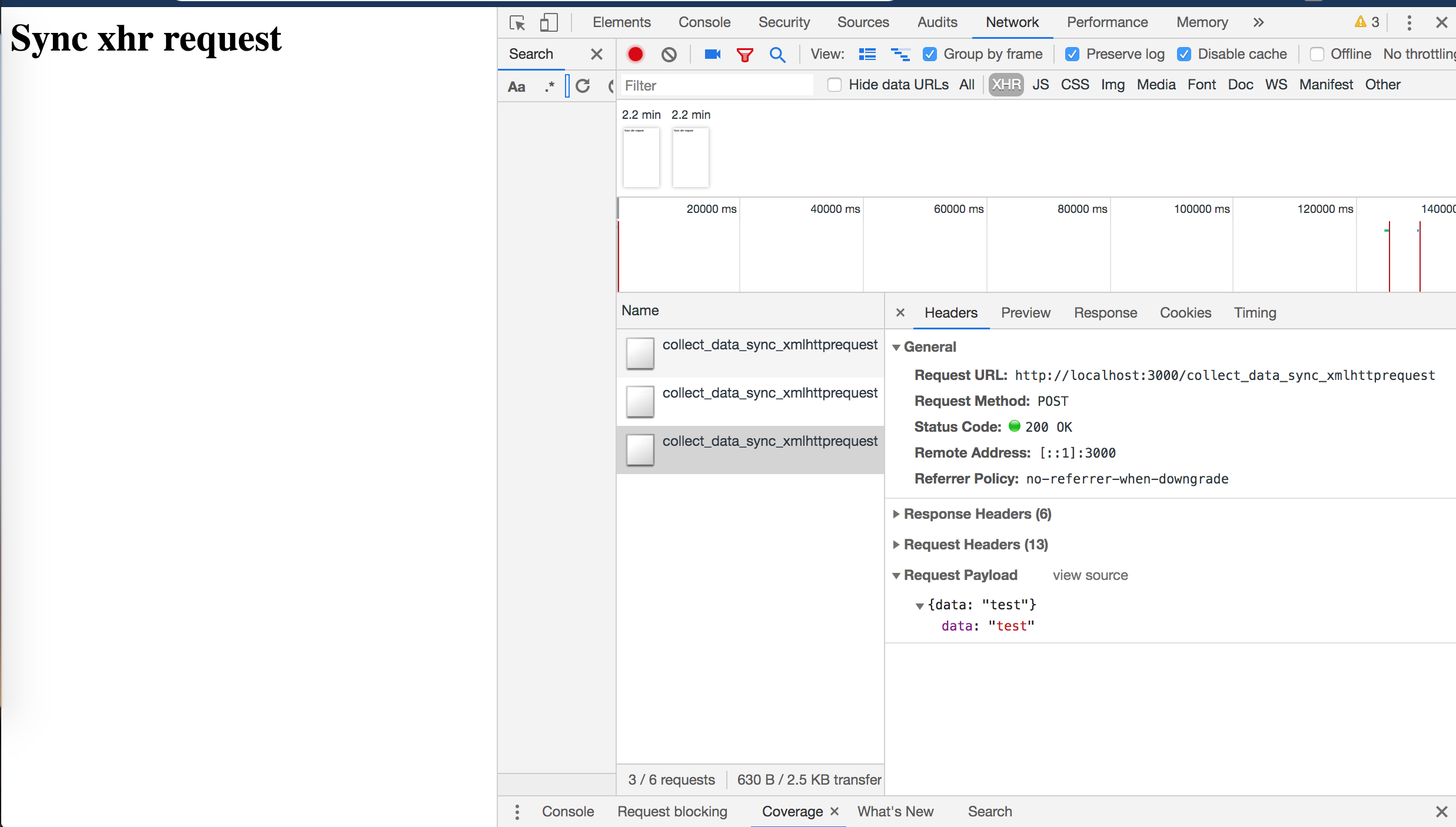
fake img element
实现上述需求,也可以通过在 unload 或者 beforeunload 时间的回调函数中创建一个 img element,并将数据通过指定图片 src 的方式将数据发送到后端。这是因为大多数浏览器会延迟 document 的 unload 进程直到完成所有未完成加载的图片完成加载。
1 | window.addEventListener('unload', sendData, false); |
效果如下:
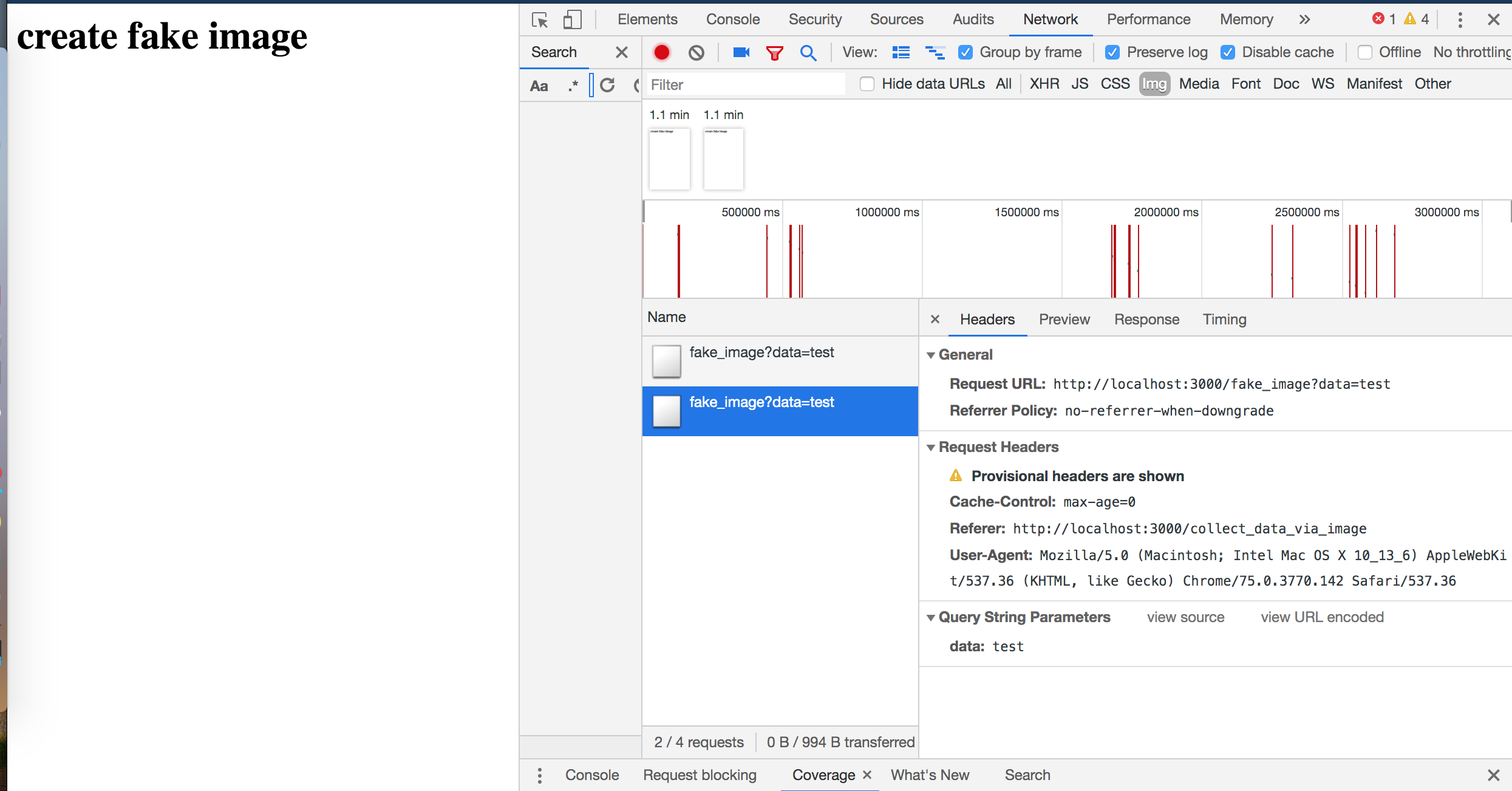
navigator.sendBeacon
前两种方式,都存在着一个问题:由于阻塞了 document 的 unload 进程,这样就会影响到下一个页面的加载(相关数据收集 API 出现性能问题 or 网络时延)。
navigator.sendBeacon 的出现,正好解决了这个问题。其定义如下:
1 | can be used to asynchronously transfer a small amount of data over HTTP to a web server.(可以异步地通过 `HTTP` 向服务端发送小数量的数据。) |
navigator.sendBeacon 的调用,并不是直接将数据发给后端,而是将待发送的数据放入浏览器待传输队列,浏览器再将待传输的数据发送到
后端,这样就不会阻塞 document 的 unload 进程,用户也不会长时间等待。
1 | window.addEventListener('unload', sendData, false); |
效果如下:
![]()
PS: 这里虽然 chrome 的 network 面板显示请求处于 pending 状态,但是请求已经发送到了后端,只是还未得到响应,作者没有深入探究,猜测和在 unload 回调中执行有关。